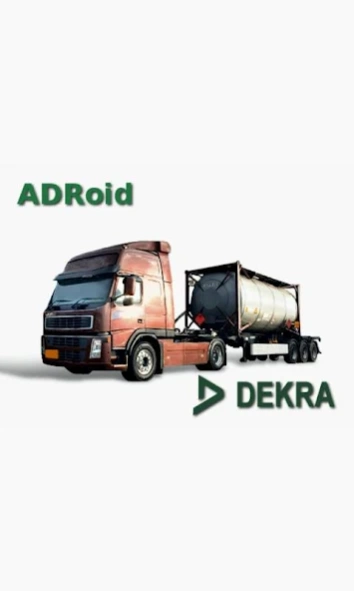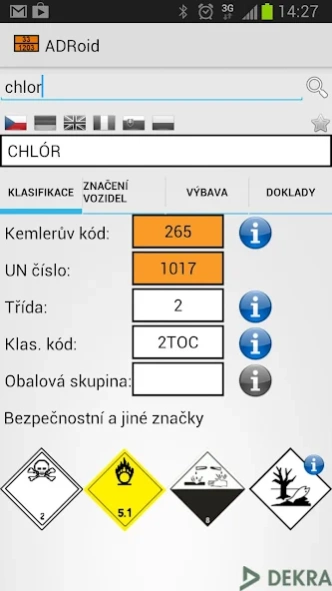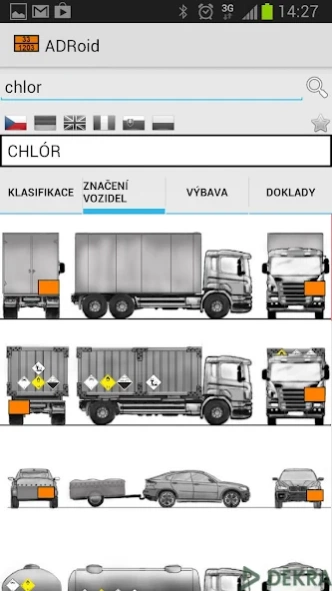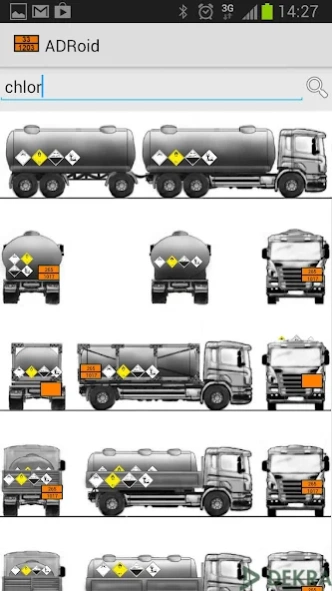ADRoid 1.0.0.1
Continue to app
Free Version
Publisher Description
ADRoid - Database of substances subject to ADR
ADRoid application is designed for use in devices that work with Android operating system. This application is primarily intended for the driver ADR, however, is likely to appeal to a wider range of users whose work is associated with the transport of dangerous goods.
Characteristics of applications:
▶ Search substances entering the UN number or name.
▶ Classification of Dangerous Goods (UN number, proper shipping name, class, classification code, packing group) with description and explanation.
▶ Official naming of substances in Czech, German, English, French, Slovak and Polish.
▶ Marking transport units.
▶ Prescribed equipment transport units, members of the vehicle crew and additional equipment according to 8.1.5. ADR.
▶ Patterns accompanying documents in PDF format.
▶ Information on the accompanying documents.
▶ deposition of the group "Last Selected".
▶ The possibility of adding substances to the "Favorites".
About ADRoid
ADRoid is a free app for Android published in the Geography list of apps, part of Education.
The company that develops ADRoid is DEKRA CZ. The latest version released by its developer is 1.0.0.1.
To install ADRoid on your Android device, just click the green Continue To App button above to start the installation process. The app is listed on our website since 2013-12-05 and was downloaded 1 times. We have already checked if the download link is safe, however for your own protection we recommend that you scan the downloaded app with your antivirus. Your antivirus may detect the ADRoid as malware as malware if the download link to cz.dekra.adrem is broken.
How to install ADRoid on your Android device:
- Click on the Continue To App button on our website. This will redirect you to Google Play.
- Once the ADRoid is shown in the Google Play listing of your Android device, you can start its download and installation. Tap on the Install button located below the search bar and to the right of the app icon.
- A pop-up window with the permissions required by ADRoid will be shown. Click on Accept to continue the process.
- ADRoid will be downloaded onto your device, displaying a progress. Once the download completes, the installation will start and you'll get a notification after the installation is finished.